I just change my laptop to a new one that has 3200 x 1800 resolution, but when opening ColdFusion Builder the tool bars and icons display very small, even the home screen shows very small in Windows .
So I found the solution by tweaking the registry a little:
- Open the Registry and navigate to this path Computer\HKEY_LOCAL_MACHINE\SOFTWARE\Microsoft\Windows\CurrentVersion\SideBySide, add a new DWORD record named "PreferExternalManifest" with value "1"
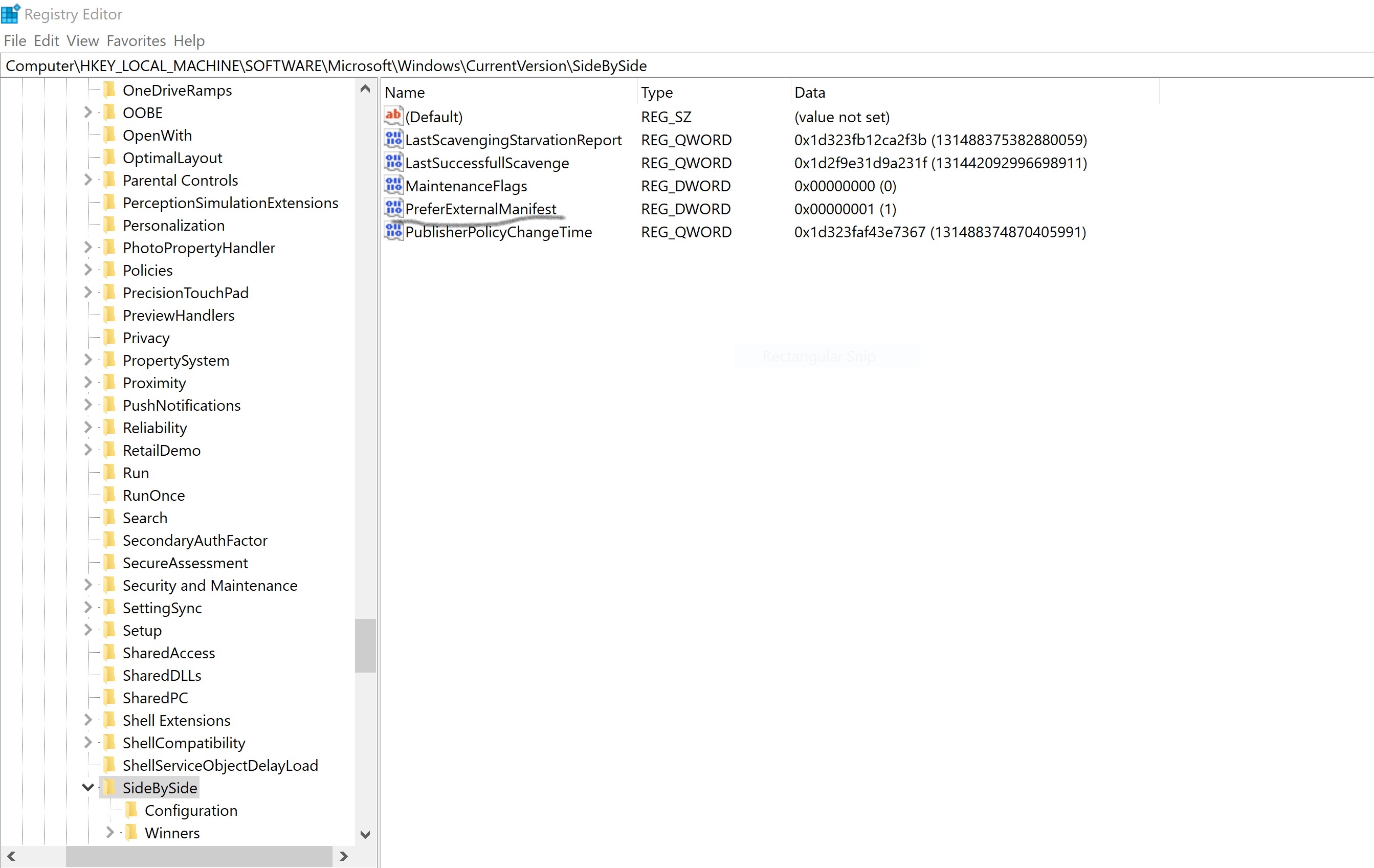
- In the CF builder installation directory (C:\ColdFusionBuilder2016) create a file named CFBuilder.exe.manifest with this content
<?xml version="1.0" encoding="UTF-8" standalone="yes"?> <assembly xmlns="urn:schemas-microsoft-com:asm.v1" manifestVersion="1.0" xmlns:asmv3="urn:schemas-microsoft-com:asm.v3"> <description>eclipse</description> <trustInfo xmlns="urn:schemas-microsoft-com:asm.v2"> <security> <requestedPrivileges> <requestedExecutionLevel xmlns:ms_asmv3="urn:schemas-microsoft-com:asm.v3" level="asInvoker" ms_asmv3:uiAccess="false"></requestedExecutionLevel> </requestedPrivileges> </security> </trustInfo> <asmv3:application> <asmv3:windowsSettings xmlns="http://schemas.microsoft.com/SMI/2005/WindowsSettings"> <ms_windowsSettings:dpiAware xmlns:ms_windowsSettings="http://schemas.microsoft.com/SMI/2005/WindowsSettings">false</ms_windowsSettings:dpiAware> </asmv3:windowsSettings> </asmv3:application> </assembly>
3. Restart.
*Note: Some windows updates will remove the PreferExternalManifest record from the registry so you only need to add the record again.
1 comments on ColdFusion Builder showing small icons on high resolution screens